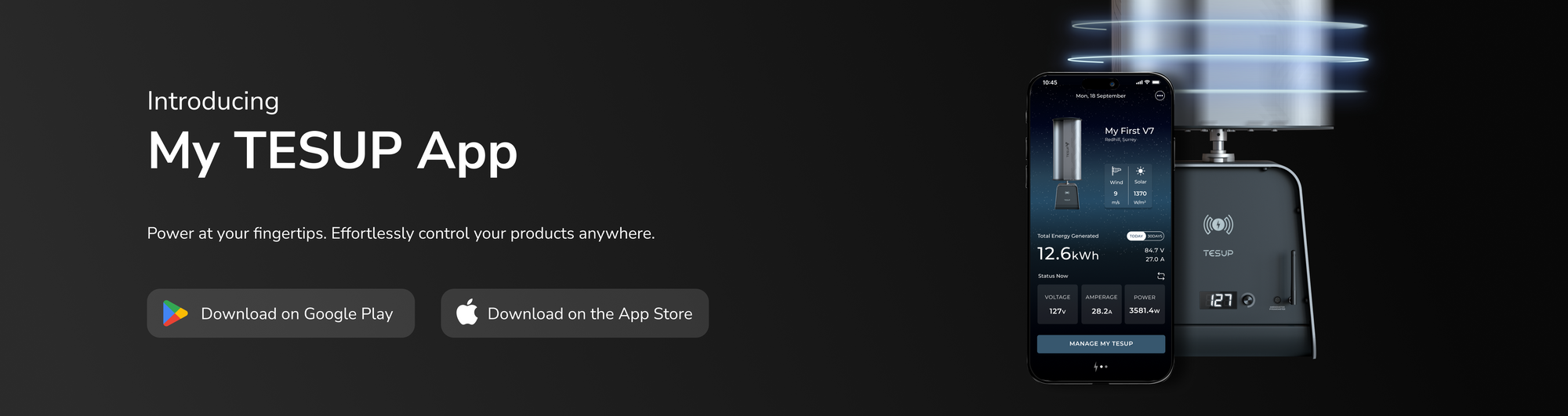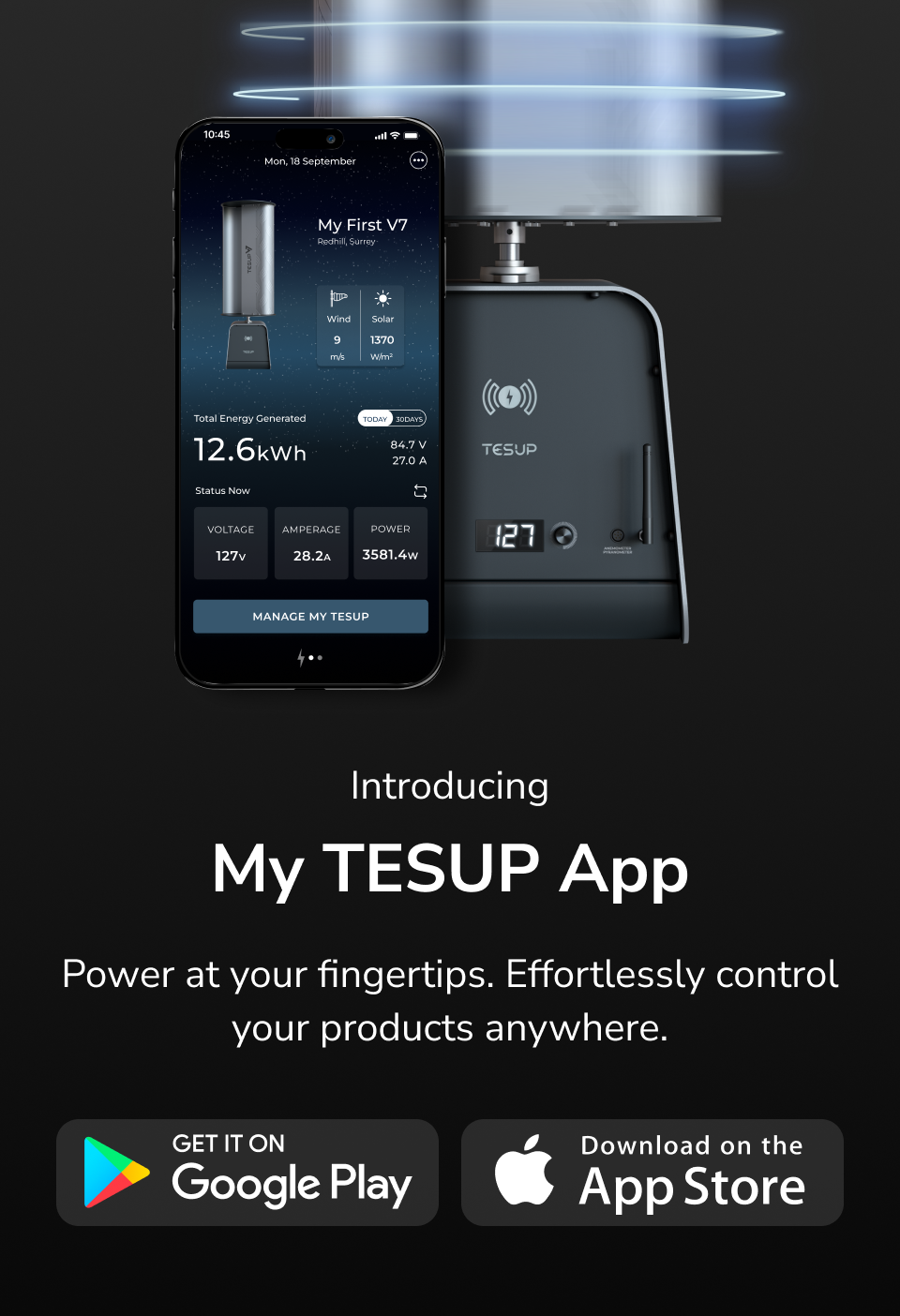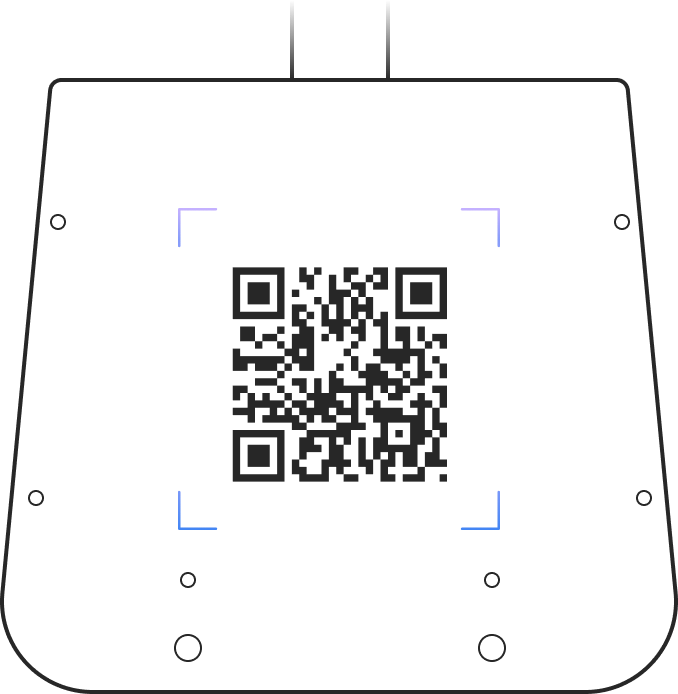
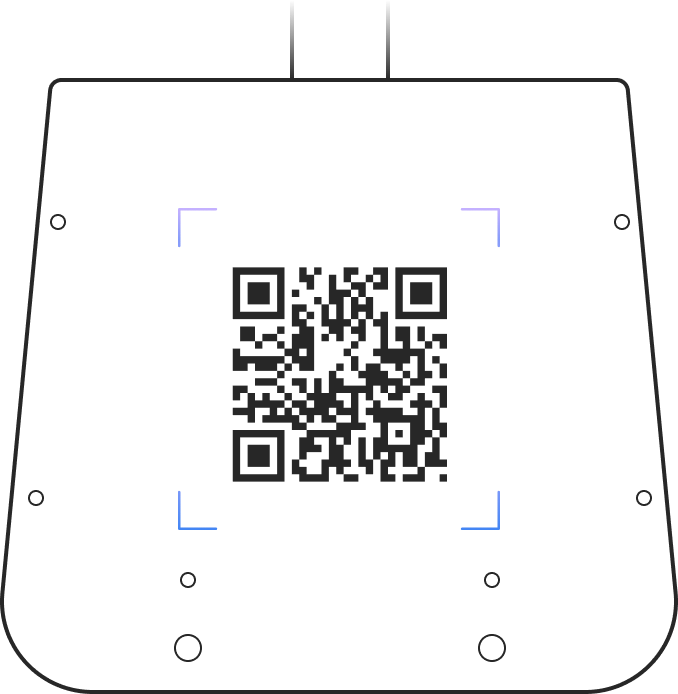
Scan the QR Code on Your Device
By simply scanning the QR code located on your TESUP product you can instantly access valuable information and control options. Once connected, you can manage your TESUP product remotely, directly from your phone. It's that simple.
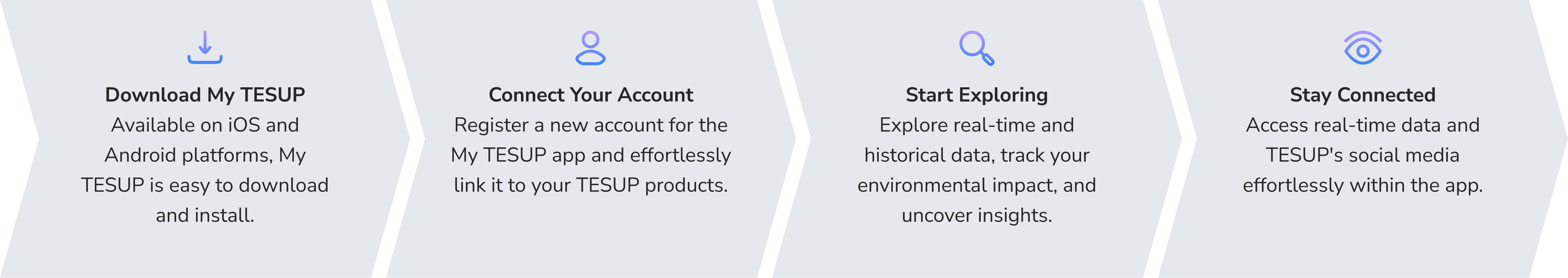
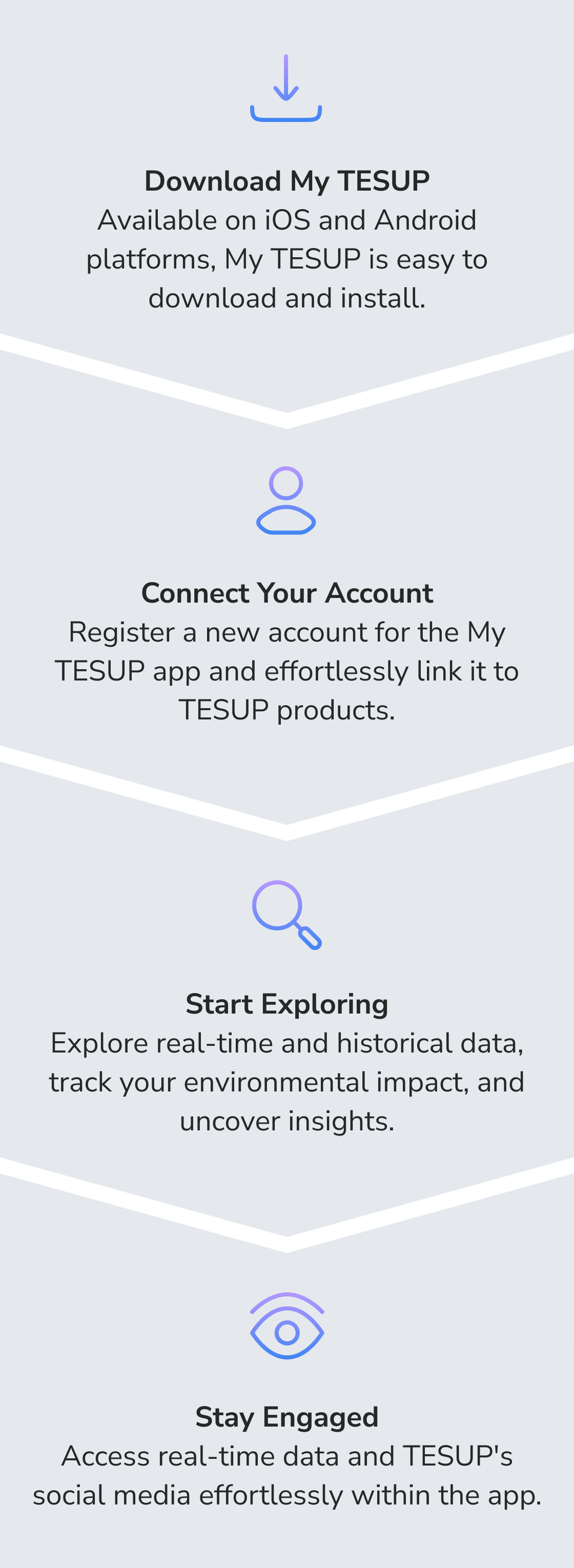
User-Friendly Interface
My TESUP's user-friendly interface makes accessing wind energy data a breeze. Whether you're a tech enthusiast or new to renewable energy, you'll find the app very easy to navigate.
Track Environmental Data
My TESUP allows you to have real-time access to vital environmental data that directly impacts your TESUP product's efficiency. It provides you with two critical parameters:
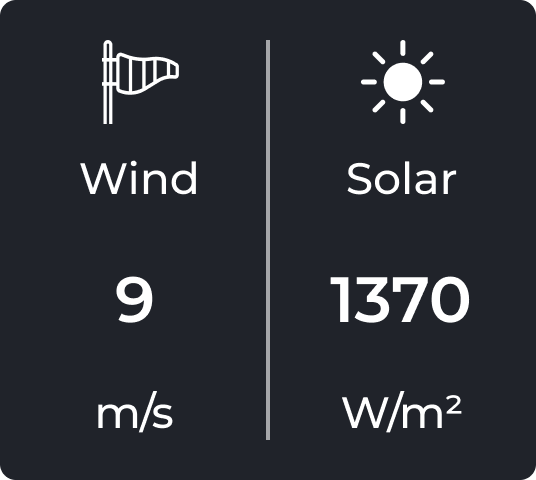
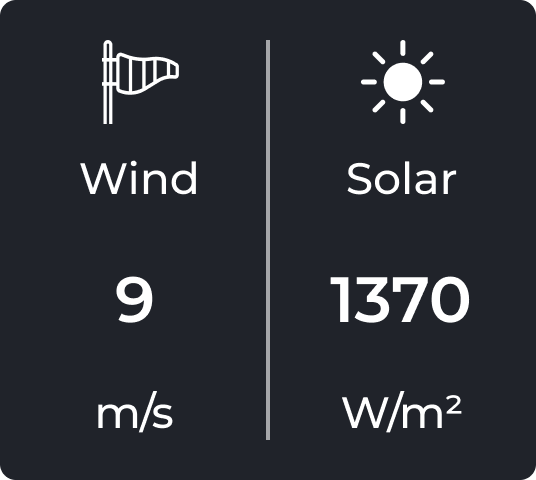
1. Wind Speed:
Track wind speed in real-time. Wind speed directly affects the energy output of your wind turbine.
All you need is to integrate an anemometer into your system, available for purchase here.
2. Solar Irradiance:
Gain insights into solar radiation levels. Check solar power for your TESUP solar panel from this tab and have well-rounded information about your energy system.
Monitor Real-time
Energy Generation
My TESUP provides you with up-to-the-minute data on how much energy your assigned products are generating. Whether you're at home, in the office, or on the go, you'll have instant access to the remarkable work being done by nature.
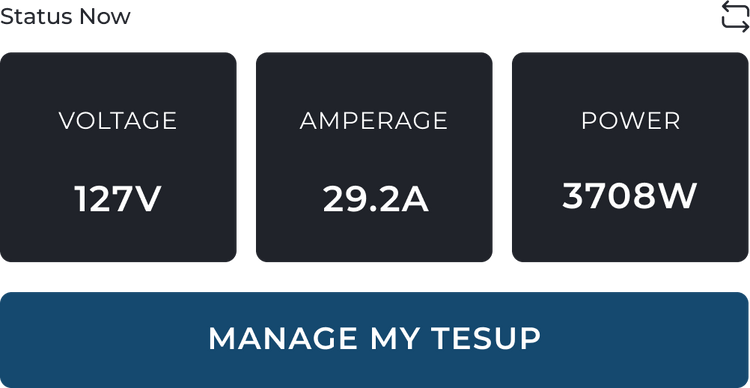
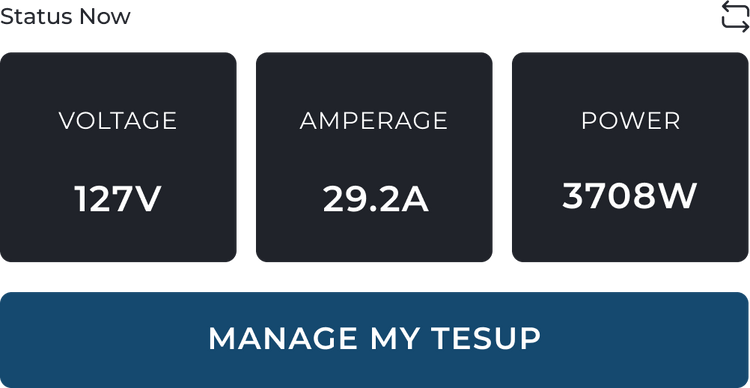
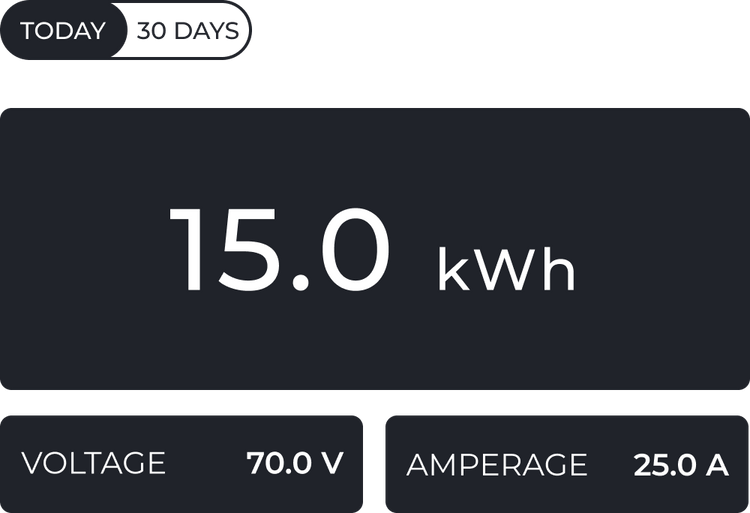
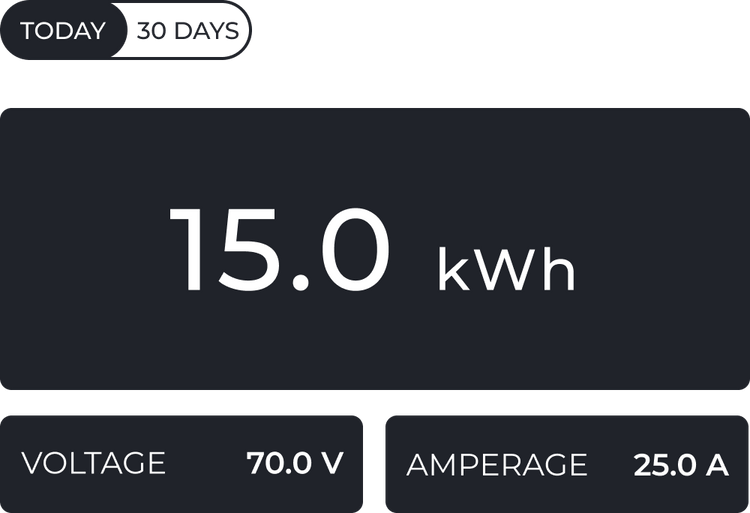
Total Energy Insight,
All in One Place
With the My TESUP app, effortlessly monitor your products' total energy output, track daily and monthly generation, and access average voltage data to make informed decisions about your power generation.
Adjust Voltage Function
Optimise your wind turbine's performance and energy output with this function. Fine-tune the voltage output to match your specific needs, ensuring the turbine operates at its most efficient level, producing the right amount of energy. Brake feature provides the ability to safely bring your wind turbine to the minimum voltage for ensured safety, control, and peace of mind.
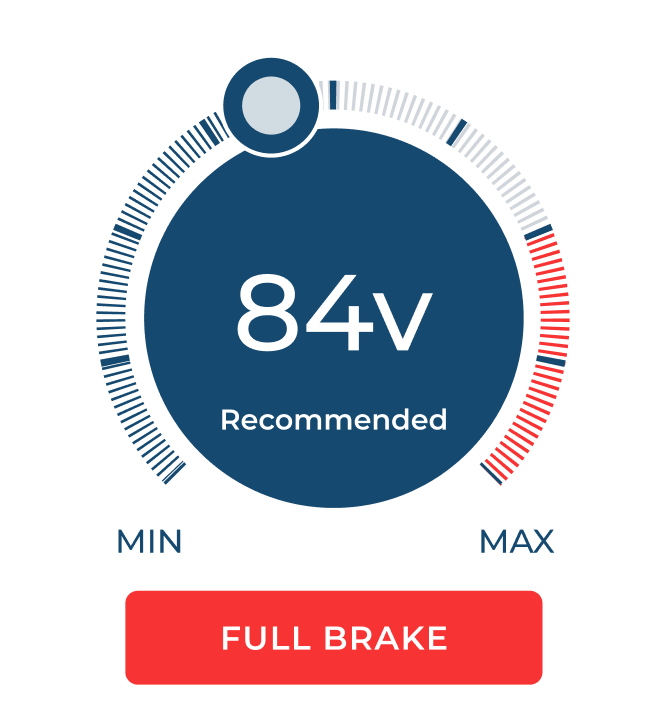
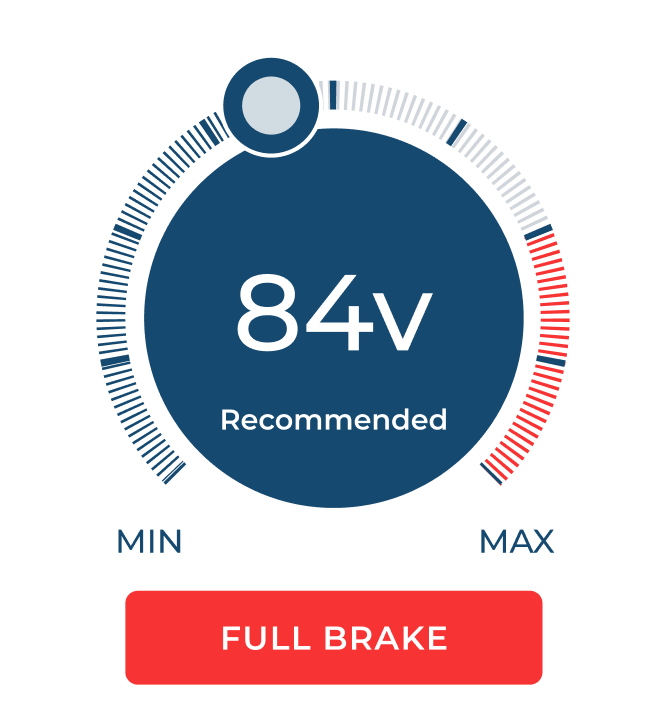
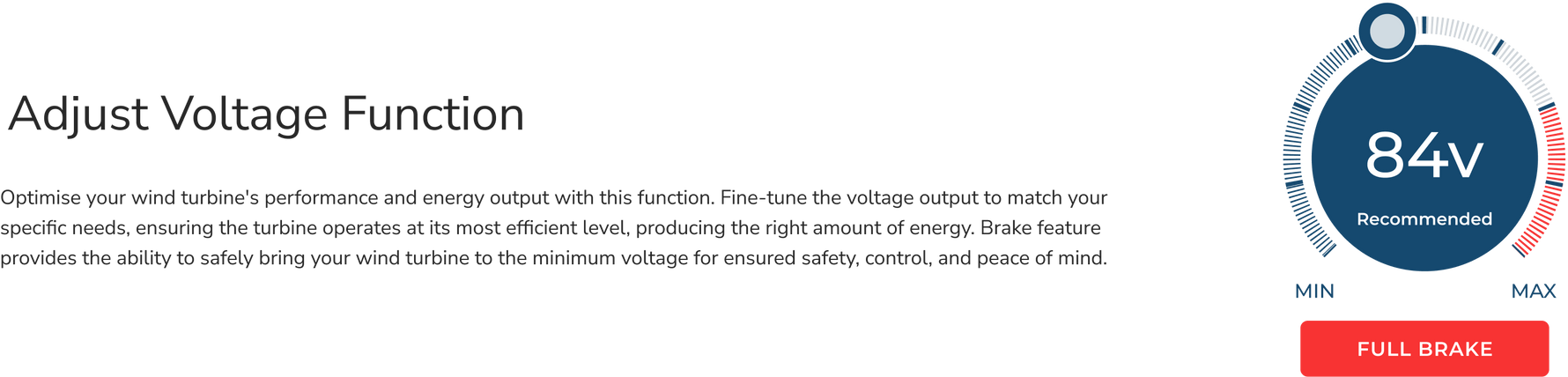
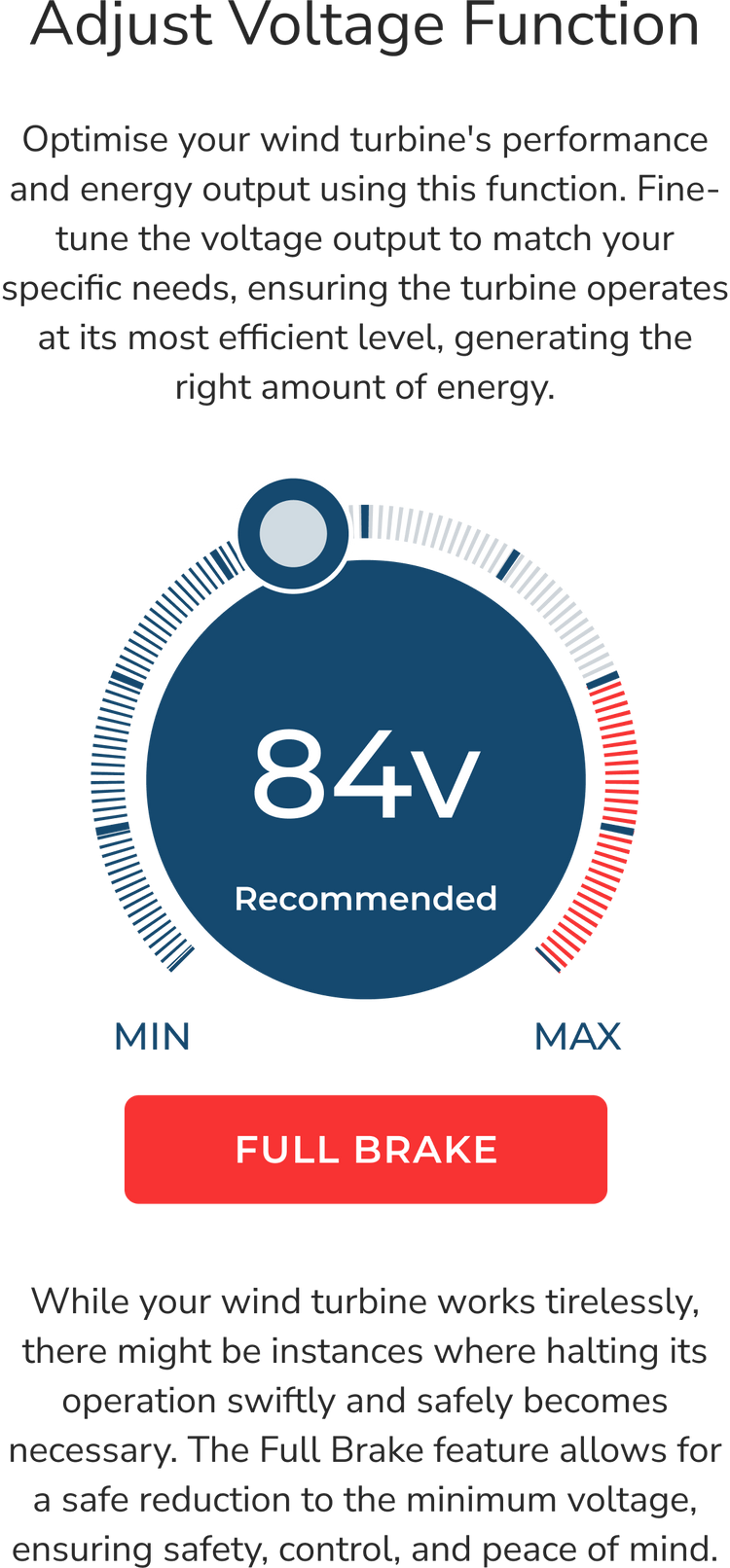
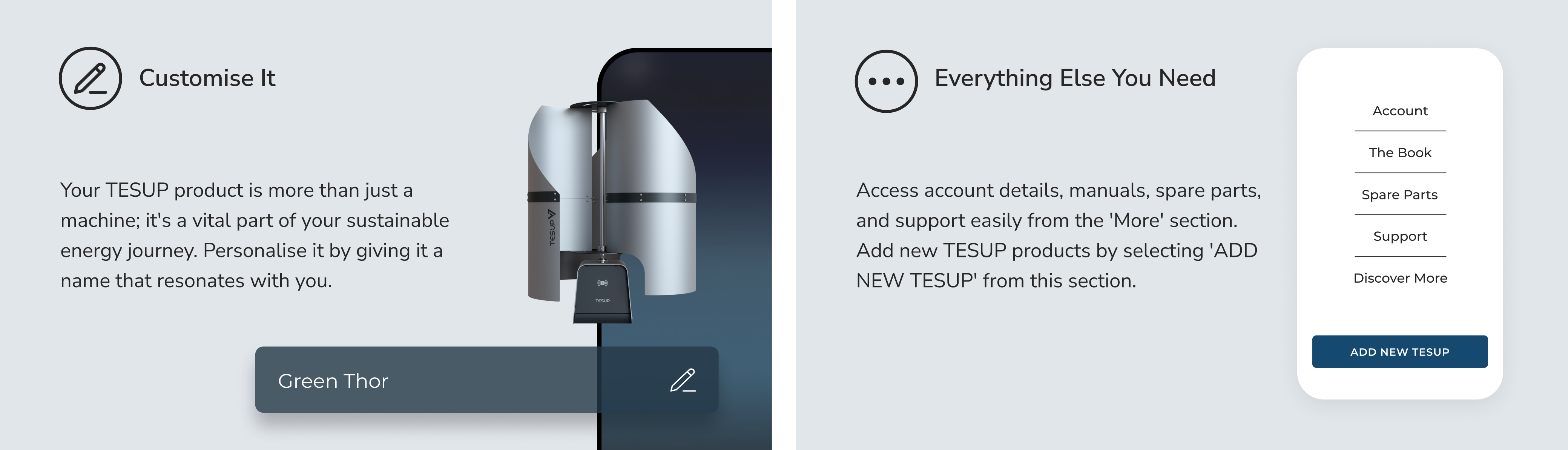
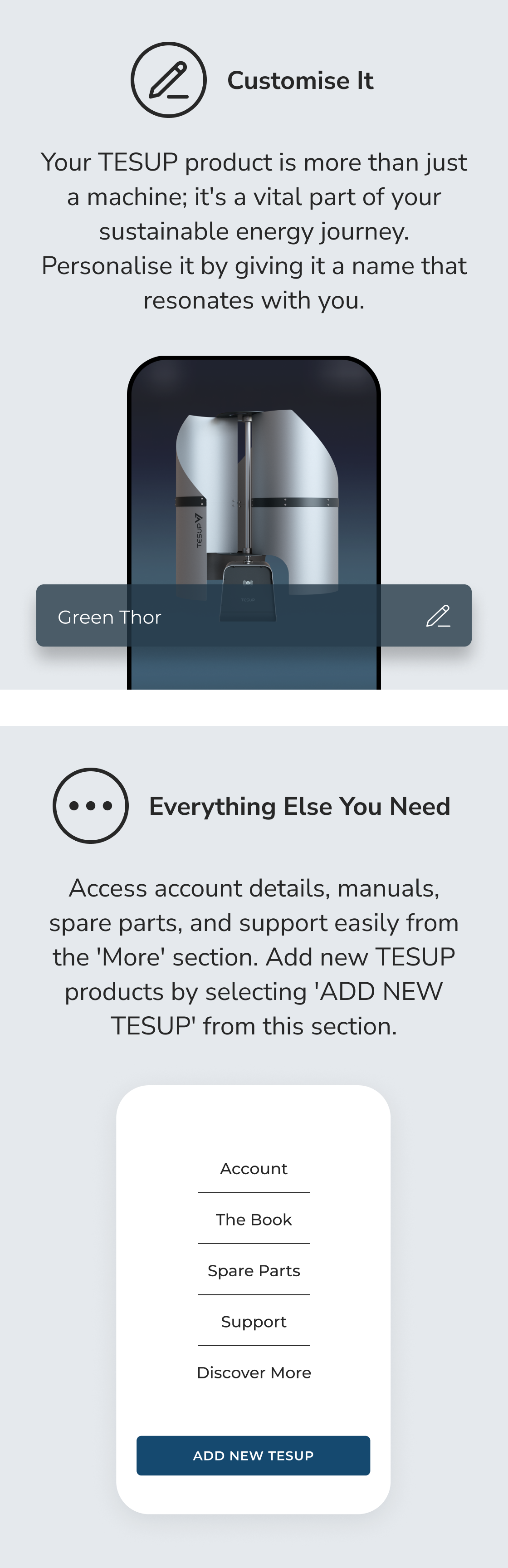
FAQ - Frequently Asked Questions
What is the MyTESUP App?
How do I download the app?
How do I set up the app with my TESUP wind turbines?
What kind of information can I access through the app?
Can I monitor multiple wind turbines using the app?
Can the app assist in optimizing my energy consumption?